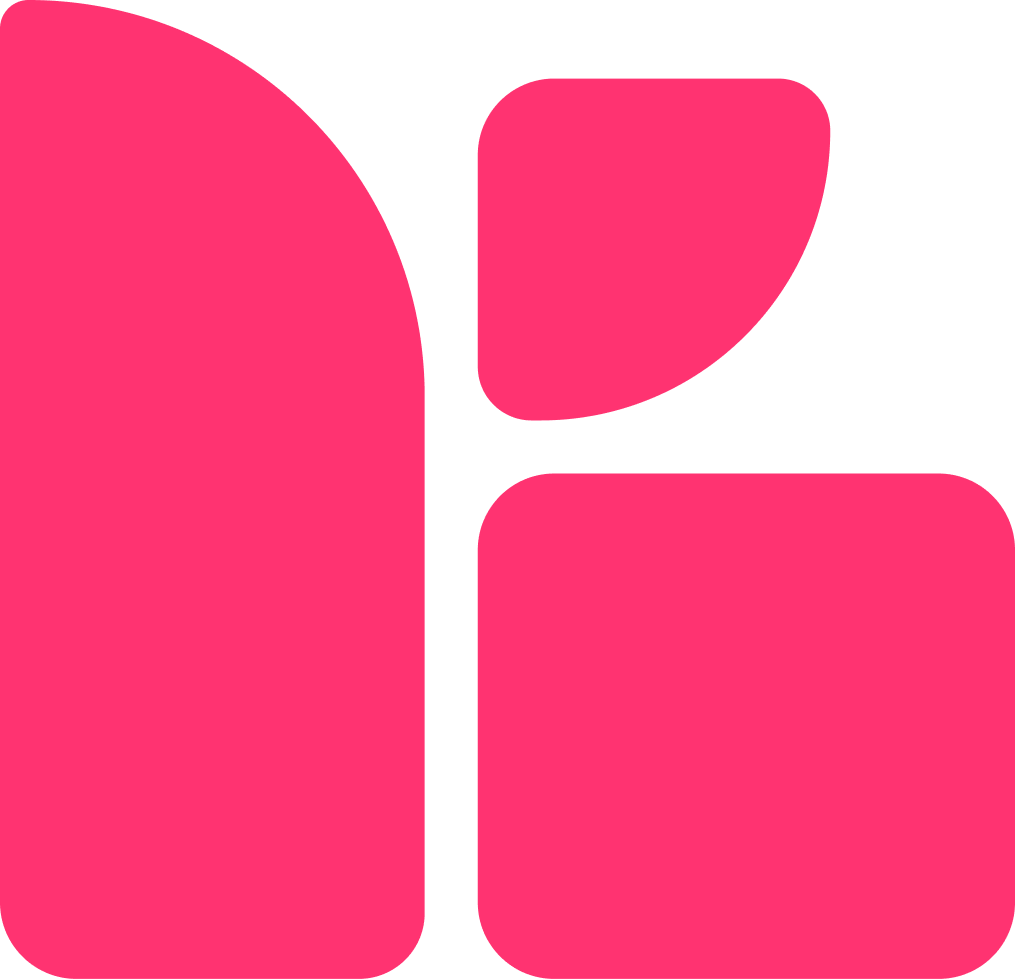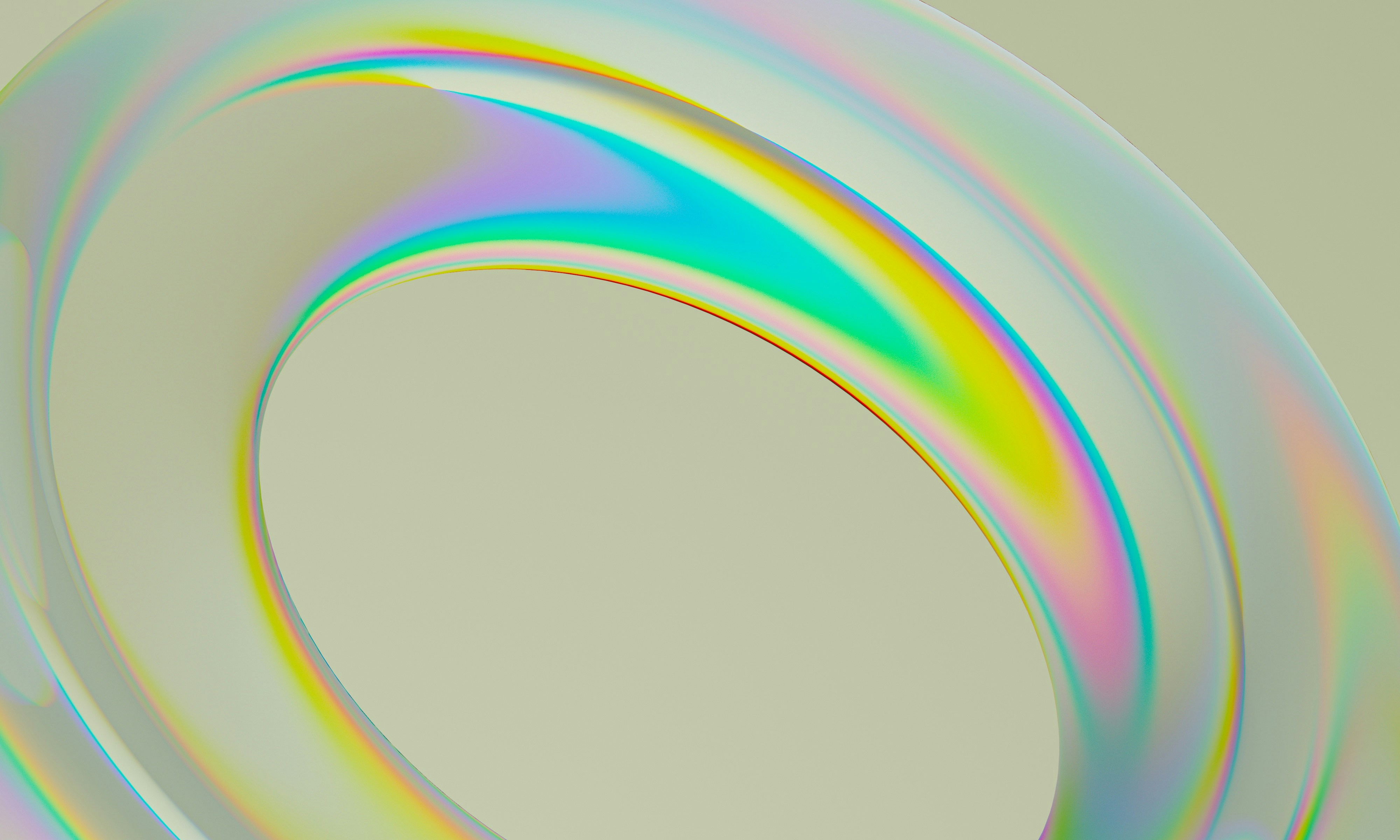Software Adventures
Software adventures
Creative possibilities are nearly endless, especially for a designer eager to grow, learn, and explore new directions. However, it's important to remember that these possibilities are often intertwined with the knowledge of various design software. Some tools can be daunting for beginners, potentially discouraging them, while others are more user-friendly, helping designers achieve their goals more easily.
It's not as vital for a UX/UI designer to be accustomed to using Adobe Illustrator or Adobe Photoshop as some might think. But if you’re like me, you might not be thrilled about constantly running to stock websites searching for THE perfect visual.
That being said, most of the time I still do this for various reasons. But when it comes to motion animation, this is where I put my foot down and decided that I needed something better than a stock template for After Effects—or even better than watching numerous YouTube videos, trying to catch every adjustment the video creator made in their After Effects tutorial.
And so the hunt began
You know that viral sound from TikTok: "It all started when my mom met my dad..."? My story was kinda similar. It all started when I was looking into some work-related solutions, and in the midst of it, I stumbled across a couple of branding projects that were using 3D objects in their motion animation videos. And for the first time ever, my Google search, "3D animation free", was successful!
This is when I discovered a 3D design software called Spline. And the magic began.
Something magical and full of wonders
Yes, I am quoting the Cat from The Cat in the Hat here because Spline is all these things. In approximately two weeks, I was able to recreate something I saw online and also design original 3D graphics and animate them. It took me just a few short tutorials and playing around remixing Spline Community projects to be able to do that.
I was shocked! Especially considering that I had never had any experience with 3D objects or motion animations. Later on, while researching this tool on social media, I found out that this software was designed for people like me—those without a knowledge base in Adobe Dimension (and similar software), which can be a lot harder to master.
The key features I would like to emphasize are:
Intuitive interface
Real-time collaboration
Possibility to video record your designs
Embedding the designs into your website (my absolute favorite!!!)
Any downsides?
There are some minor things I picked up while exploring the tool. Though the range of exports in Spline is great, I would love to see the possibility of exporting my designs in SVG, simply to save some time between jumping from Illustrator to Spline and then to Figma. Another limitation, in my opinion, is that exporting designs in PNG won’t give you a very high resolution. But I think I might be too demanding sometimes.
Let's sum it up!
Spline is essentially a very easy tool to work with, especially once you get the gist of how physics and 3D objects work. But what made me smile the most is the UI. I couldn’t overlook the fact that both Spline and Framer are very similar in terms of the interface, and I also couldn’t ignore the upcoming Figma UI3! All three interfaces resonate with me and give off the same energy (very Gen Z of me to say). And I love it! In the upcoming months, I will be preparing my thoughts on the UX perspective of the design of unrelated software that has a similar user interface. Stay tuned!